The Best Ways to Stay Connected on Your Travels

Travel has changed a lot in the last few years thanks largely to technology. At least once a month now, I take a step back and marvel at all the information that's immediately available to us these days thanks to smartphones and the internet. Do you guys remember traveling before cell phones and Google Maps? Do you remember renting phones when you studied abroad? Or how about calling cards?? (Yup, totally used one of those in Italy in 2005!)
It's never been easier to stay connected on your travels than it is today – but that doesn't mean that your options for staying in touch are obvious. Since I get questions at least monthly about how I manage to stay connected on my travels, I thought I'd write a post about it!
Below you can read about all the ways I've managed to stay in touch with friends and family while traveling the world.
How to stay connected on your travels
1. An international phone plan
If you're US-based, the good news is that you have more options than ever before when it comes to finding a phone plan that will let you use it overseas.
Most US carriers (like Verizon and AT&T) give you the option to buy international “day passes” for about $10 per day, which means you can use your normal messaging/data allowances in a bunch of different countries. You're only charged on days you use data.
I personally have a plan with T-Mobile that includes free data and texting in more than 100 countries (plus phone calls at a reasonable rate). The only downside is that my data speeds are slower abroad than at home (since I don't pay extra for high-speed international data), but it works fine for checking emails and Facebook and things like that. I go with this plan because it doesn't cost me anything extra to use my phone abroad; I never have to do anything pre-trip to activate it, and never have to worry about scary roaming charges.
If you have a Google phone, Project Fi is also supposed to be good for this! It also lets you use your data anywhere without charging extra for roaming.
UPSIDES: This is fairly easy; at most you need to go online or make a phone call to activate/purchase some international day passes. And it's more affordable than it used to be. (My T-Mobile plan only costs about $55 per month, which covers my coverage at home AND abroad.)
DOWNSIDES: The carriers that sell day passes can be tricksy – if you have apps that run in the “background,” you'll often still get charged for that data use, even if you aren't using your phone. This data is sometimes limited/slower, too, meaning it's not always great to use as a hotspot for a laptop.
2. Buy a local SIM card
Back when smartphones were tied to networks, it was trickier to buy and use SIM cards abroad. But now, with most phones being sold “unlocked,” this is pretty easy to do. I used to buy all my iPhones unlocked directly from Apple, and then would buy SIM cards when I traveled. (I have dozens of the things scattered around my house!)
In most countries, you can pick up a local SIM card with data before you even leave the airport, and then can easily top-up if you need more data at convenience stores or even online.
There are also companies out there that offer global SIM cards, though I don't have any experience with any of them. (I don't personally think they're any better value these days than using an international phone plan or buying a local SIM card.)
UPSIDES: This will work with just about any phone now, and pay-as-you-go local SIM cards are generally pretty affordable.
DOWNSIDES: If you're hitting up a bunch of countries on a trip, keeping track of a bunch of tiny SIM cards (and having to constantly buy new ones) can get annoying! I've wasted hours of travel time in multiple countries trying to buy SIM cards and get them installed – it's much trickier when there's a language barrier added!
3. Use a portable wifi device

So what if you're like me and you travel with more than just a mobile phone? If you travel with a laptop as often as I do, then this is where traveling with a portable wifi device or wifi hotspot might make sense for you.
On my recent campervan trip around New Zealand, Elliot and I used a device from Skyroam for wifi. Like most wifi hotspots, our Skyroam Solis got its signal from local mobile networks – but unlike simply buying a local SIM card, we could connect up to 5 devices at once to the Solis' wifi.
We got pretty good signal throughout our trip, the battery life was great, and as a bonus the Solis acts as a power bank, too, meaning I could plug my phone in while we were out and about (which was super useful since I was draining the battery like crazy by posting lots of Instagram Stories).
If you're a frequent traveler and wifi addict like me, you might want to buy a wifi hotspot and then purchase day passes for wifi (Skyroam charges about $9 per day for a day pass, which gives you wifi for up to 5 devices for 24 hours). Otherwise, you can also rent a device like this for about $10 per day.
If you're interested in getting a Skyroam your next trip (I like them because their devices are SIM-free, and you never pay for more data than you use), go here! I also have a special coupon code for you! Use the code ADBSKYROAM to save 10% on your Skyroam.
UPSIDES: This is a great option if you're traveling with other people and/or if you tend to travel with multiple devices. Tethering my laptop to my T-Mobile phone service doesn't usually work great, so a mobile hotspot makes sense for me – especially in destinations where wifi might not be free, or might not even be available.
DOWNSIDES: This option does obviously cost money, and not everyone *needs* more than a basic connection for their smartphone. In the case of the Skyroam, internet speeds slow down after you use 500MB within 24 hours (though it's then unlimited at slower speeds). This simply means a portable wifi device isn't really made for streaming Netflix or binging on YouTube videos.
4. Rely on local wifi
Lastly, you can also always turn your data roaming off, put your phone on airplane mode, and simply rely on local wifi to check in on Facebook and share your adventures on Instagram. Wifi is pretty widespread in most countries these days – chances are you'll at least be able to connect each night at your accommodation.
Apps you can use to stay in touch when you only have access to wifi include Skype, WhatsApp, Facebook Messenger, and FaceTime (on Apple phones). In many cases, you can even make free calls over these apps as long as the person you're calling is also using the same app. (I also use Skype for international non-Skype calls, as the rates are super reasonable.)
Years ago it was tougher to do more than just send an email if you didn't have phone service abroad, but these days you really can survive without it. (And I should also point out that there are way more apps out there now that allow you to use them offline, too, like Maps.Me for navigation.)
UPSIDES: Wifi is pretty easy to find these days, even in fairly remote locations.
DOWNSIDES: Even though wifi is far more widespread than it was 10 years ago, it's not free (or reliable) everywhere. I still have nightmares about the summer I spent traveling in Europe, trying to survive as a freelance travel writer, staying mostly at hostels with *terrible* wifi (i.e. the kind that just wouldn't work once more than 3 people logged on at the same time).
So there you have it – all the methods I use (or have used) to stay connected while traveling. Having access to mobile data/wifi is a total privilege while traveling – but if you're an internet-addicted Millennial like me, I know it's something you think about before planning a trip anywhere. 😉 I got you.
Hopefully you got some good tips from this post!
READ NEXT: 11 Things to Do Before Going on an International Trip
How do YOU stay connected when you travel? Have you tried any of the methods listed in this post?
Pin it for later:
Full disclosure: I was provided a free Skyroam to try out on my NZ trip. However, I'm keeping it and plan to use it on future trips! I never promote stuff to you guys that I don't/wouldn't use myself, and as always all opinions are my own.

Amanda Williams is the award-winning blogger behind A Dangerous Business Travel Blog. She has traveled to more than 60 countries on 6 continents from her home base in Ohio, specializing in experiential and thoughtful travel through the US, Europe, and rest of the world. Amanda only shares tips based on her personal experiences and places she's actually traveled!






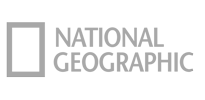

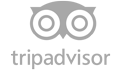





I have to saw it is amazing how WhatsApp has transformed staying connected while abroad. All you need is a WiFi network and boom, all calls are free. Not to mention how easy it is to send family and friends videos or photos. Fiften years ago when I was studying abroad in Barcelona, none of this existed! Easy Internet was the place to go; a massive internet cafe on the Ramblas!! 🙂
It’s crazy how quickly technology has changed how we travel!
For me portable wifi is the best choice to stay connected.. If you have one, you can access different apps like Facebook, Instagram, Twitter and the like 🙂 Also, thanks to technology, we don’t have to wait for photos to be printed before we can share them to the world 😀
So true!
I think 2 option is better. buy a local sim card .You can use apps for call.
I think portable WiFi is my favorite way to stay connected. I can make whatsapp calls or use FaceTime to chat with my people back home. True, technology has changed travel drastically.
Even in just the last 10 years it’s changed so much! I studied abroad in 2008, before smartphones and portable wifi and all that. I rented a phone to use in New Zealand, and could barely even send text messages on it! So crazy to see how far we’ve come so quickly!
Does the Skyroam stay connected throughout the day, or do you have to turn it on every time you want to use your phone? I’ve used AT&T international plan before since I use my phone a lot for maps while out wandering. It’s expensive, but I don’t have to worry about turning someone else on.
The way the Solis works is you turn it on and “activate” a day pass by pressing the main button. Then you have the signal for 24 hours – so you don’t have to press anything again until you want to start using another day pass.
Great post!
Has anyone used GoogleFi internationally? It would be more expensive than what I have now in Thailand (but not more than I pay when I go back to visit the states), and the Pixel phones look really nice. Just wondering if it’s worth the cost, though.
I haven’t personally tried it since I like my iPhones too much 😉 But I know from reading reviews that it really only works when you’re based in the US the majority of the time, not if you live most of the year in another country. (So it’s really a US phone plan that also works internationally, if that makes sense.)
Yep. I’ll stick with my $12 a month data here in Thailand!
Try Glocalme. Same thing for much less money than super expensive skyroam.
I haven’t heard of that one – will have to check it out!